
Managing a WordPress website can be both exciting and challenging. With over 15 years of experience in WordPress website development, I’ve seen many common mistakes that can be easily avoided. This long-form article will walk you through the top 10 WordPress mistakes and how to prevent them, ensuring your site runs smoothly and efficiently.
1. Forgetting or Never Setting Up a WordPress Backup
There are two types of computer users in the world: those who have experienced a crash and data loss, and those who will. Crashes happen. If you are unprepared, you could face a very painful situation—loss of data. All WordPress users should create automatic backups to protect their content. There are several solutions that make this easy: BackWPup Free, BackupBuddy, and VaultPress.
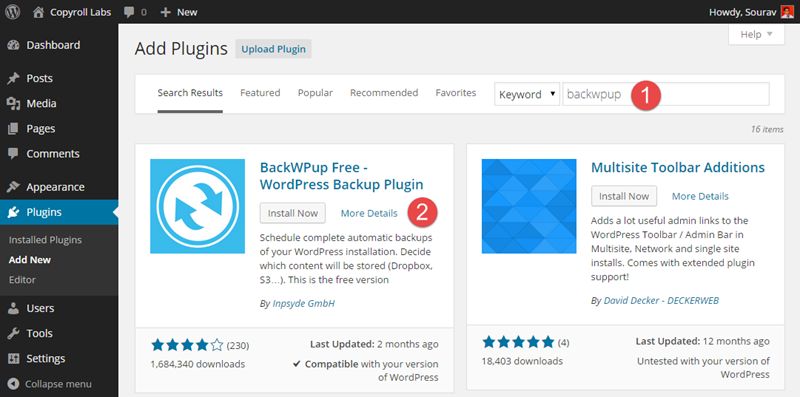
Why It Matters:
- Ensures you can recover your site after a crash or hack.
- Protects your hard work and data.
Solution:
- Set up automatic backups using reliable plugins.
- Regularly test your backups to ensure they are working correctly.
2. Ignoring WordPress Updates
Many users fear updates, but upgrading from one version to the next is usually straightforward. Nine out of ten times, it simply takes one click. If your theme and plugins are coded properly, your site will work seamlessly. However, always have backups ready. WordPress regularly releases new updates for a reason—security and improved functionality.
Why It Matters:
- Keeps your site secure from vulnerabilities.
- Ensures compatibility with the latest plugins and themes.
Solution:
- Regularly update WordPress, themes, and plugins.
- Backup your site before performing updates.
3. Neglecting Best Practice SEO Settings
To maximize your SEO efforts, ensure your permalinks use keywords. Navigate to Options, select Permalinks in your Admin Panel, and enter “/%category%/%postname%/” in the Custom Text box. Additionally, don’t just install an SEO plugin like Yoast and forget about it. Proactively update your meta settings for each post and page.
Why It Matters:
- Improves your site’s visibility on search engines.
- Attracts more organic traffic.
Solution:
- Configure your permalinks to include keywords.
- Regularly update meta titles and descriptions using an SEO plugin.
4. Not Using a Caching Plugin
Caching speeds up your site and can prevent downtime if you experience a surge in traffic. A Content Delivery Network (CDN) can further enhance performance by distributing content across multiple servers.
Why It Matters:
- Enhances user experience with faster load times.
- Reduces server load and potential downtime.
Solution:
- Install a caching plugin like W3 Total Cache or WP Super Cache.
- Consider using a CDN to improve site performance.
5. Not Using a Contact Form
Simply posting an email address on your contact page isn’t enough. It’s good practice to offer a contact form, which keeps your email address away from spammers and provides visitors with an easy way to reach out. Plugins like Contact Form 7, Ninja Forms, and Gravity Forms make this easy.
Why It Matters:
- Protects your email from spam.
- Provides a professional and user-friendly way for visitors to contact you.
Solution:
- Install a contact form plugin.
- Customize the form to fit your specific needs.
6. Not Using Analytics
Running a website without analytics is like driving at night without headlights. Google Analytics allows you to monitor traffic and identify the keywords that lead visitors to your site, helping you improve and target your content.
Why It Matters:
- Provides insights into visitor behavior.
- Helps identify areas for improvement.
Solution:
- Set up Google Analytics.
- Regularly review your analytics to understand and enhance your site’s performance.
7. Failing to Moderate Comments
If you allow comments on your site, use Akismet to filter out spam. This ensures real comments from your visitors aren’t lost in a sea of spam.
Why It Matters:
- Maintains the integrity and professionalism of your site.
- Encourages genuine interaction from visitors.
Solution:
- Install and configure Akismet.
- Regularly review and moderate comments.
8. Overloading Categories and Tags
While categorizing content with tags is a great feature, overdoing it can negatively impact your site. Too many categories and tags can confuse visitors and dilute your SEO efforts.
Why It Matters:
- Keeps your site organized and user-friendly.
- Improves SEO by avoiding duplicate content issues.
Solution:
- Use a limited number of categories and tags.
- Regularly audit and clean up your categories and tags.
9. Not Integrating Webmaster Tools
Without webmaster tools, search engines may not fully index your site. Submit an XML sitemap to Google Search Console to ensure all your pages are indexed and to gain valuable insights.
Why It Matters:
- Ensures comprehensive indexing of your site.
- Provides useful statistics and insights.
Solution:
- Set up Google Search Console and submit your XML sitemap.
- Regularly review the data and insights provided.
10. Not Continually Learning
WordPress is constantly evolving, with new plugins and solutions emerging daily. Not staying updated can leave you behind. Educate yourself about WordPress to keep your site running optimally.
Why It Matters:
- Keeps you informed about the latest updates and best practices.
- Helps you make informed decisions for your site.
Solution:
- Follow WordPress blogs and forums.
- Participate in online courses and webinars.
Real-Life Examples and Case Studies
Successful Discovery Processes:
At my previous position, I was responsible for leading the WordPress development department at a top agency. Here’s how starting with “Why” led to outstanding results:
- Healthcare Industry:
- Challenge: A healthcare provider needed a user-friendly site that complied with industry standards.
- Solution: Implemented a robust content strategy and simplified navigation.
- Outcome: Improved patient engagement and compliance with regulations.
- Education Sector:
- Challenge: An educational institution wanted to attract more students through its website.
- Solution: Enhanced the hero section with a strong call to action and integrated Google Analytics.
- Outcome: Increased student inquiries and applications.
Lessons Learned
Reflecting on these projects, the key takeaway is the importance of a solid discovery process and ongoing education. Here are some actionable tips:
- Always start with understanding the client’s “Why.”
- Regularly update your skills and knowledge.
- Ensure continuous learning to stay ahead in WordPress website development.
In summary, avoiding these common WordPress mistakes can significantly improve your site’s performance and user experience. Remember to back up your site, stay updated, optimize for SEO, and continuously learn. By doing so, you’ll ensure the success of your website projects.
By addressing these key areas and optimizing your WordPress site, you can ensure a more efficient, user-friendly, and successful online presence. Have you made any of these mistakes? Share your experiences and let’s discuss how to avoid them in the future!
