
WordPress has come a long way since its inception as a blogging platform. With the introduction of the Gutenberg editor in WordPress 5.0, the way users create and manage content has fundamentally changed. One of the most significant advancements in recent years is the advent of WordPress Block Themes and Full Site Editing (FSE). These innovations provide unprecedented flexibility and control over website design and content management. In this comprehensive guide, we’ll explore the intricacies of WordPress Block Themes and Full Site Editing, discussing their importance, benefits, and how to master them for creating dynamic, modern websites.
Understanding WordPress Block Themes
What Are WordPress Block Themes?
WordPress Block Themes are themes that fully embrace the block-based approach introduced with the Gutenberg editor. Unlike traditional themes, which rely on a mixture of widgets, shortcodes, and customizers, Block Themes leverage the power of blocks for every aspect of website design, including headers, footers, sidebars, and more.
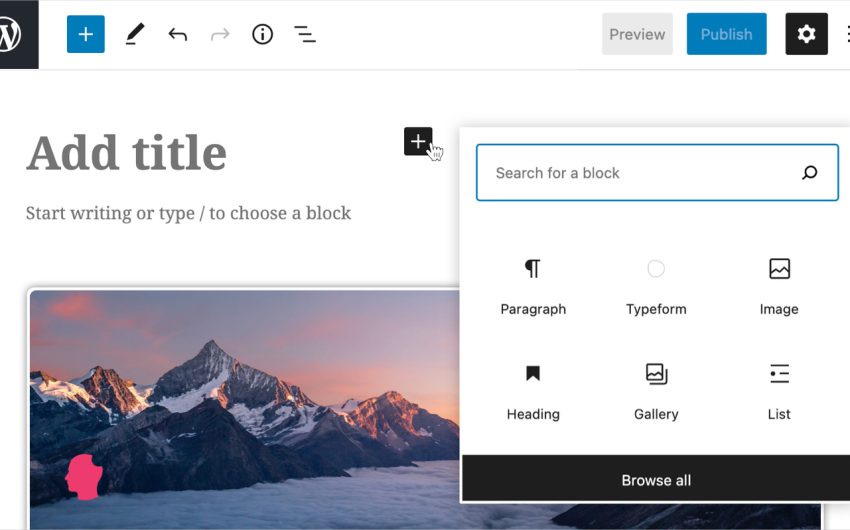
Key Features
- Full Integration with Gutenberg: Block Themes are designed to work seamlessly with the Gutenberg editor, allowing users to create and customize layouts using blocks.
- Increased Flexibility: These themes offer more design flexibility, enabling users to build unique layouts without needing to write code.
- Enhanced User Experience: With an intuitive drag-and-drop interface, Block Themes make it easier for non-developers to design and manage their websites.
Benefits of Using WordPress Block Themes
- Ease of Use: The block-based approach simplifies the design process, making it accessible to users of all skill levels.
- Consistency: Block Themes ensure a consistent design language across all parts of the website, enhancing the overall user experience.
- Future-Proofing: As WordPress continues to evolve, Block Themes are at the forefront of this transformation, ensuring your website stays up-to-date with the latest features and improvements.
Tools and Techniques
- Gutenberg Editor: Familiarize yourself with the Gutenberg editor, as it is the backbone of Block Themes.
- Theme Builder Plugins: Consider using plugins like “Full Site Editing” and “Genesis Blocks” to extend the capabilities of Block Themes.
- Online Resources: Utilize tutorials and documentation available on the WordPress website to deepen your understanding of Block Themes.
Navigating Full Site Editing (FSE)
What is Full Site Editing?
Full Site Editing (FSE) is a revolutionary feature in WordPress that allows users to edit and design their entire website using the block editor. FSE extends the block-based editing experience beyond just posts and pages, enabling users to customize headers, footers, templates, and even global styles.
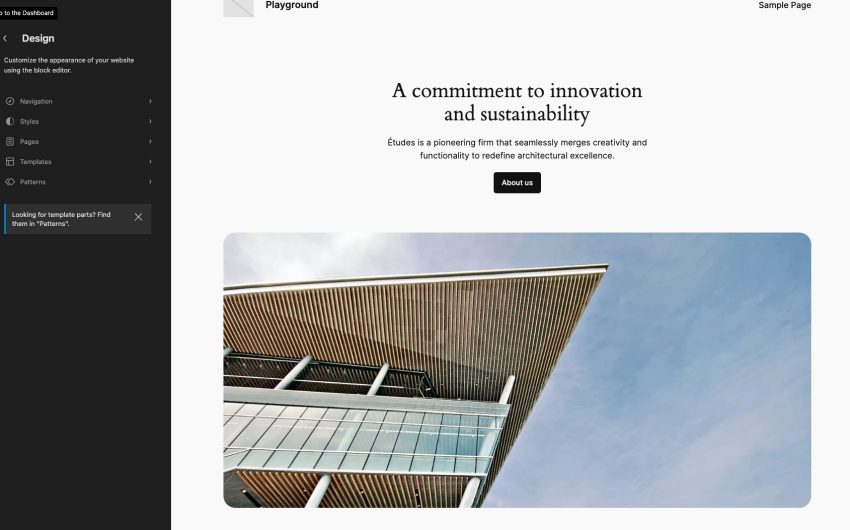
Key Features
- Site-Wide Editing: With FSE, you can design and edit every part of your website directly from the WordPress dashboard.
- Template Editing: FSE allows for the creation and customization of templates, giving users control over the layout and design of various page types.
- Global Styles: This feature lets users define global style settings, such as typography and color schemes, ensuring a cohesive design across the entire site.
Benefits of Full Site Editing
- Complete Control: FSE empowers users to have complete control over their website’s design without needing to rely on third-party page builders or extensive coding.
- Streamlined Workflow: By consolidating all design and editing tasks within the WordPress dashboard, FSE streamlines the website management process.
- Consistency and Coherence: Global styles and template editing ensure that your website maintains a consistent look and feel across all pages and sections.
Tools and Techniques
- Template Editor: Use the Template Editor to create and modify templates for different page types.
- Global Styles Panel: Experiment with the Global Styles panel to set site-wide design rules.
- Custom Blocks: Create custom blocks tailored to your specific design needs, enhancing the functionality of your FSE-powered website.
Best Practices for Mastering WordPress Block Themes and FSE
Tips for Effective Use
- Start Simple: Begin with basic templates and gradually explore more complex designs as you become comfortable with Block Themes and FSE.
- Leverage Patterns: Use block patterns to quickly build out sections of your site with pre-designed layouts.
- Test Extensively: Regularly preview and test your site on different devices and browsers to ensure compatibility and responsiveness.
Common Challenges and Solutions
- Learning Curve: There may be a learning curve for users new to Block Themes and FSE. Take advantage of online tutorials, documentation, and community forums for support.
- Compatibility Issues: Ensure that your chosen theme and plugins are compatible with FSE to avoid conflicts and functionality issues.
- Performance Optimization: Keep an eye on site performance and optimize your designs to ensure fast loading times and a smooth user experience.
Tools and Techniques
- Theme Demos: Explore theme demos to understand the capabilities and design options available with different Block Themes.
- Performance Plugins: Use performance optimization plugins like WP Rocket or W3 Total Cache to enhance your site’s speed and efficiency.
- Responsive Design: Always design with responsiveness in mind, ensuring your site looks great on all devices.
Mastering WordPress Block Themes and Full Site Editing is a game-changer for anyone looking to create dynamic, modern websites with ease. By understanding the features, benefits, and best practices associated with these tools, you can unlock new levels of creativity and efficiency in your web development projects. Whether you’re a seasoned developer or a beginner, embracing Block Themes and FSE will ensure your website remains at the cutting edge of design and functionality.
to receive regular insights, best practices, and case studies on ethical data use in business.
If you need expert guidance or assistance with your WordPress projects, don’t hesitate to reach out to our team for a consultation.
