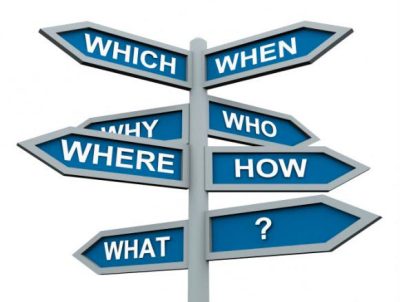
Here is the quick and easy about websites and I will say that anyone, even without experience, can have a website up and running in less than 90 minutes.
- You can buy a website name for less than $15.00 at GoDaddy or Hostgator
- You can have your website hosted at either service for about $12.00 per month
- You can create your home page in Word and save it as an HTML file (name your file index.html).
- You can upload your home page to your hosting account at GoDaddy using a free FTP program called FIlezilla. – www.filezilla-project.org
- Put you contact information and an offer on your home page, optimize your meta tags, and you are done.
Here is the step-by-step process
First, name your website on your keywords, not on your name or your company name.
www.johnlsmithagency.com from Kansas City is an O.K. name, but from a “search” perspective, it isn’t as good as www.kansascitycarinsurance.com.
The search engines are analyzing everything about your website in order to match the right search results with each search inquiry.
www.kansascitycarinsurance.com, (without any other form of optimization), identifies this website as a website pertaining to car insurance in the Kansas City area, a good start before you have done a single other thing to classify your business.
Second, understand that people are not going to have to remember your website name. The reason is that they are going to be clicking on your website name, not typing it in. www.kansascitycarinsurance.com isn’t short, but it doesn’t matter. What does matter is that a person who sees it knows immediately exactly what they are going to find at that site.
Third, websites are cheap, cheap, cheap. For the little bit they cost you can own:
www.kansascitycarinsurance.com
www.kansacityhomeinsurance.com
www.kansascitymedicalinsurance.com
www.kansascitybusinessinsurance.com.
The total cost to own the 4 websites above is about $42.00 a year. Think in terms of owning multiple websites.
Optimize Your Website
Optimizing your website is not as difficult as some people would have you believe, just make sure that you do the following.
Keyword Density: Take your entire list of keywords and include every one of them in your website text as often as practical.
File Names: Use your keywords to name all of your files, graphics and directories. Header.jpg tells the search engines nothing whereas estateplanningexpert.jpg says a lot about what is on the website.
H Tags: This is a bit technical if you don’t know HTML, so don’t worry, just make sure your most important keywords are paragraph heads and/or are in bold, italic, underlined, and in a larger font.
Meta Tags: The name itself just sounds complicated and even mystical, and it is a bit confusing, but other than your keywords, it is one of the most important parts of optimization.
Here are the basics; in your HTML code are three pieces of information:
- <title></title>
- <meta name=”description” content=“”>
- <meta name=”keywords” content=“”>
If you put your most important keywords inside these tags, along with the other 4 steps above, you have an optimized website, not only for SEO, but for all the other techniques we are going to talk about as well.
